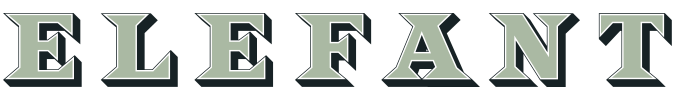Our Favorite File Types
There are a number of different design and layout programs you can use to digitally craft and save a file. Some of those files are meant to stay on the digital side of design, while others are perfect for analog printing. We’ll highlight a few of our favorite file extension types, and ones we’d like you to avoid for our print services.
Our Favorites
.PDF - Portable Document File
.PDF is an extremely versatile file extension. A .PDF can be a low resolution file with linked raster artwork or it can be an editable file filled with vector artwork. It is important that you provide the highest quality .PDF possible..AI - Adobe Illustrator Artwork File
.AI files are Illustrator’s native file format and contain vector graphics perfect for crisp printing..EPS - Encapsulated PostScript
.EPS is another vector file format we appreciate.
Files Extensions to Avoid
.PNG - Portable Network Graphic
.PNG files are raster files perfect for web design, but not for physical printing..JPG - Joint Photographic Experts Group
.JPGs are seemingly found everywhere and work well for digital printing but not for letterpress printing. They are wonderful, however, for reference images..PSD - Photoshop Document
This is Adobe Photoshop’s native file format. If you have an illustration that is raster artwork, it will need to be converted to 100% black without any grey tones. While it’s best to do this in Photoshop, we prefer that you link the image in a layout program like inDesign or even Illustrator and provide a .PDF with the raster file embedded.